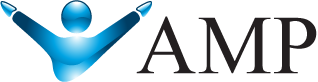MultiCharts "Special Edition" for FREE - No Platform Fees!
Thanks, Fellow Trader.
AMP's FREE Version of MultiCharts is limited to LIVE accounts only.
Funded Accounts can use AMP's FREE Version in LIVE or Unlimited Paper Trading (DEMO) Mode
Please Watch the Video Below (bottom of this page) How learn how to use your LIVE AMP Account to trade in both LIVE or Unlimited, Continuous Paper Trading (DEMO) Mode.
Two Version of the Software Available:
MultiCharts 12 - 32-bit - Download or 64-bit Version - Download
Just a Heads Up...some Anti-Virus Applications MAY show this installer as false-positive results. MultiCharts has researched why this is now happening, it was found that Someone wrote a malware written in Visual Basic, and after compilation it has the same signature as MultiCharts VB.NET studies.
MultiCharts dev team did everything to address this false-positive alerts:
- Contacted all major anti-virus software developers. They confirmed the issue on their end and working on the fix.
- Found several workarounds for various cases. Thus, it can be fixed faster depending on the case.
Not all customers will experience issues with the alerts. Only minor part of users might see them.
However, those can be avoided completely:
- Users with versions prior to Builds 20540 and 20542 or later have had those files all the time, as they are not new. Those were anti-virus databases that changed.
- MultiCharts recommend users with older versions to do the following:
- Make a backup of all studies via Backup application or using Export in PL Editor .NET.
- In PL Editor .NET remove all studies starting with vb_
- Upgrade.
Thus, the installation process will not trigger anti-virus alerts.
Workarounds:
- To avoid virus alert one just needs to remove all Visual Basic studies (they have vb_ prefix). One should not open them in the PowerLanguage .NET Editor or in the chart;
- One can remove the previous MultiCharts .NET SE version with “Remove MultiCharts .NET Special Edition user data from computer” box checked, and reinstall the latest MultiCharts .NET SE version.
- If the customer needs Visual Basic studies, it is not required to turn off the security software. It is enough to add "C:\ProgramData\TS Support\MultiCharts .NET64 Special Edition\" directory to the exclusions.
All VB .NET studies are available in the following archive (if needed) - Download
AMP's FREE Version of MultiCharts is limited to LIVE accounts only.
Funded Accounts can use AMP's FREE Version in LIVE or Unlimited Paper Trading (DEMO) Mode
Please Watch the Video Below - How learn how to use your LIVE AMP Account to trade in both LIVE or Unlimited, Continuous Paper Trading (DEMO) Mode.
If you do not have a LIVE, Funded Account with AMP - Here are your available options:
- Open Live Trading Account at AMP - fund with minimum $100 - New Account Application >
- Try MultiCharts Full Version - they offer 30 day trial (paid after trial) - Sign up >
- Use any of our other 40+ Available trading platforms - See Full Platform List >
We want to make sure you get the software installed and up and running as quickly and easily as possible. If any time during this process you would like assistance, please contact our 24 hour help desk and we will help get you set up and give you a one-on-one walk-through, so you are ready to fully use all the features of AMP's FREE MultiCharts.
Learn MultiCharts Video Series - Self-Paced Learning - Watch Now>>